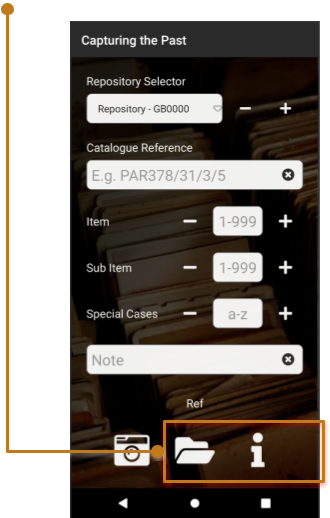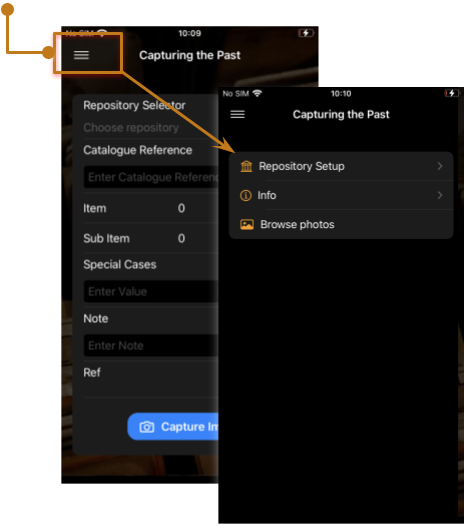Capturing the Past is designed to facilitate archival photography by historians and researchers working with physical collections. By renaming photographs and associating each image with appropriate metadata, it allows research materials to be organised and enhanced as they are collected.
cPast filenames are inspired by the reference numbers used in The National Archives’ Discovery Catalogue, and include the ARCHON code, details of the collection and item. The results are photos named to identify specific items in an internationally identifiable archive catalogue (or user assigned variation if no Archon code is available). The filenaming interface supports incrementing reference values e.g. capturing sequences of records. The references can be developed to identify sub parts such as the pages of a letter or broken/detached pieces. The filesnames also include timestamps to allow unlimited versions of each catalogue-reference to coexist and be ordered according to when they were taken. Finally, a 'notes' facility allows researchers to associate keywords and additional information to each image.
Repository Selection
cPast includes editable repository lists to simplify specifying the country code and Archon details for accredited and user definable collecting institutions. The repository dropdown list selects an Archive identifier to include in the catalogue reference.
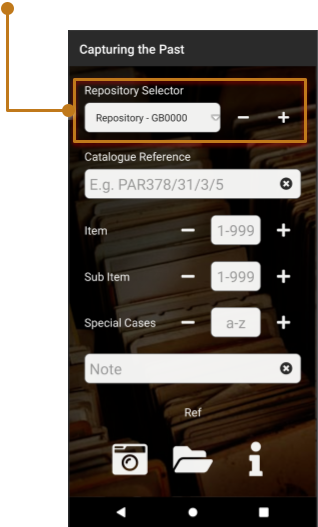
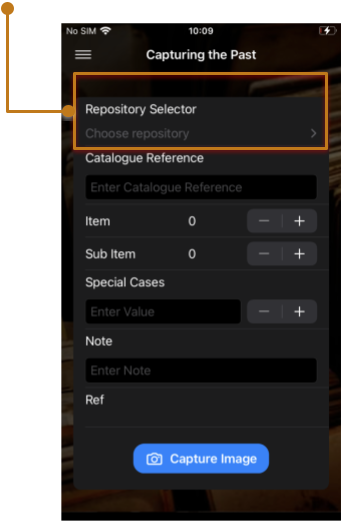
Reference Entry
cPast user interface for entering an item's catalogue reference and any additional levels required. Normally these field will contain the reference number of the item given in the Archive catalogue. The Item, sub-item and special-cases controls can be used to set final or extended levels of the reference e.g. sequences of documents or parts.

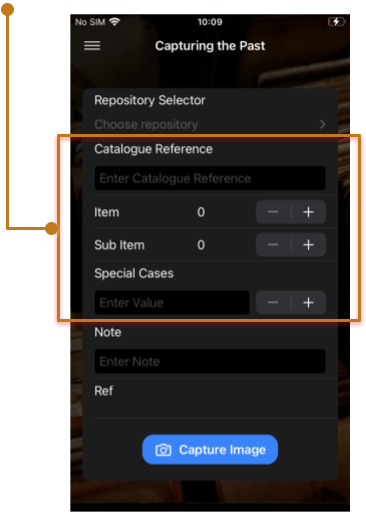
Optional Note
The note field can be used during the capture process to add additional information to the record, the notes are recorded in the CSV log file. Tell me more
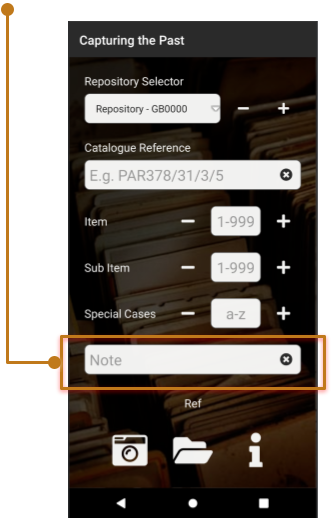
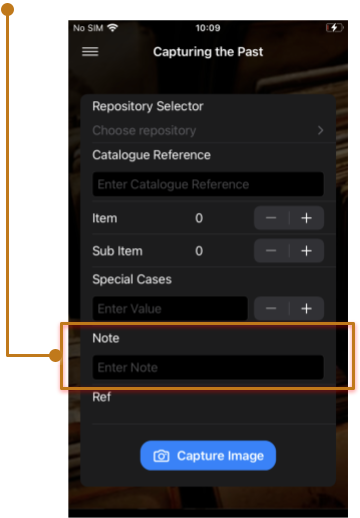
Open the Camera
Take a photo after configuring the catalogue reference. The reference will be stored in the filename along with a timestamp in simple date format. Tell me more
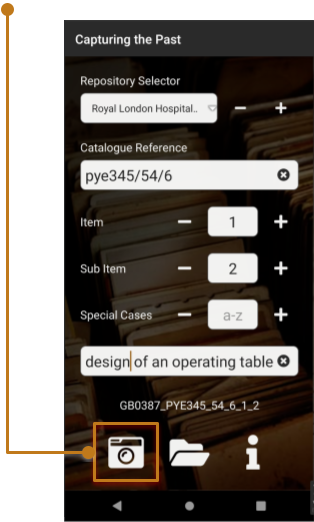
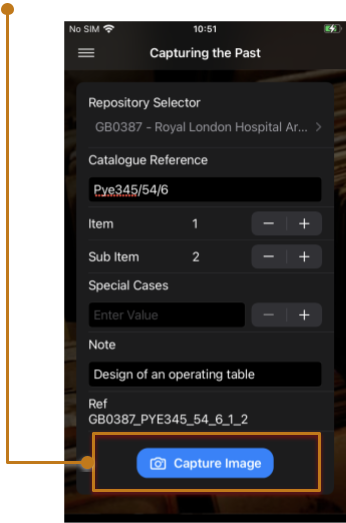
View images, links and capture information
Manage the images directly on the phone, access default sharing options and view system information.